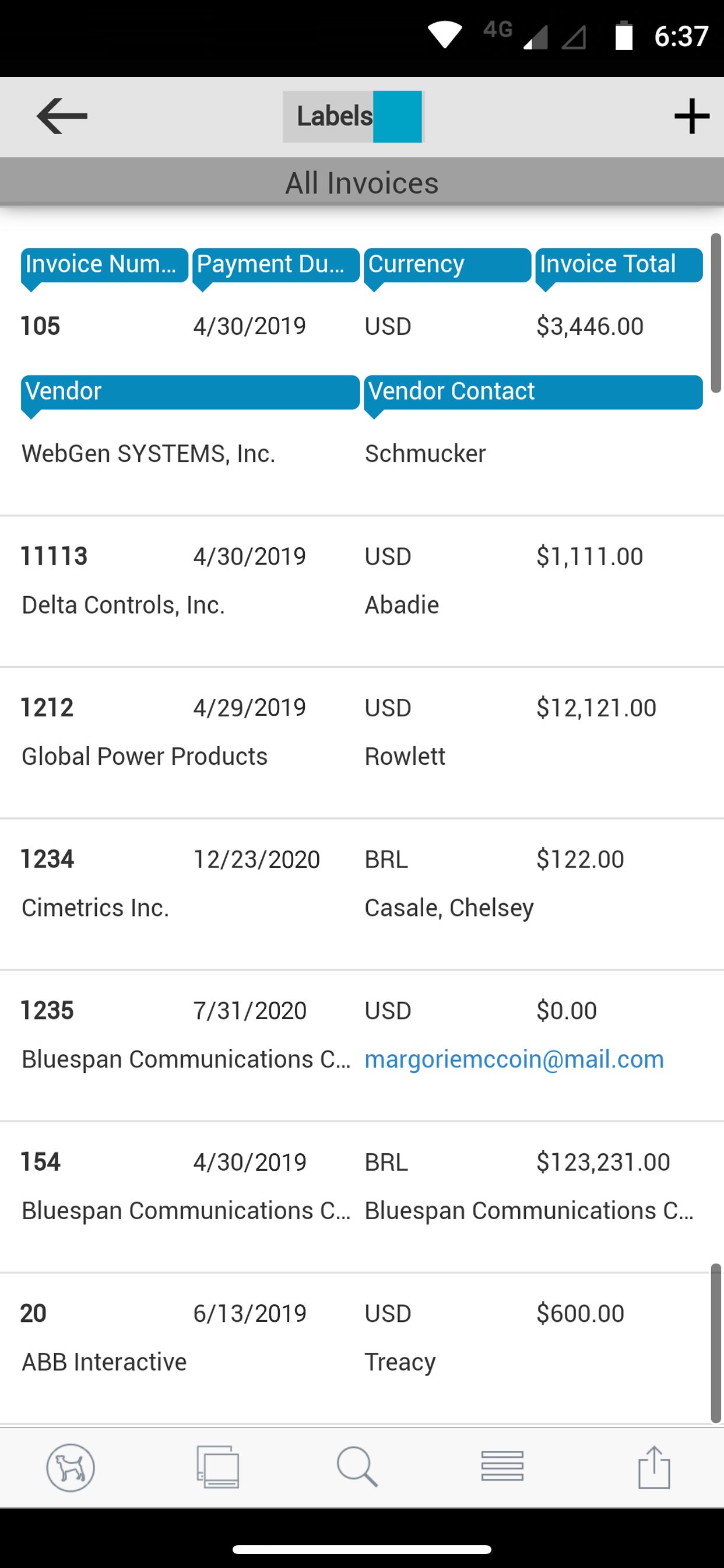Adding Maps to Your App
In this tutorial we take a look at adding Maps to our My Recipes app. The app can now pinpoint where recipes are coming from across the globe. It then presents users with a very nice and easy to use map with all the recipes showing at their different locations.
We demonstrate the Maps feature which can be used with unlimited possibilities on all types of apps. WAG™ Web App Generator allows you to create mobile and web apps that run on all major devices.
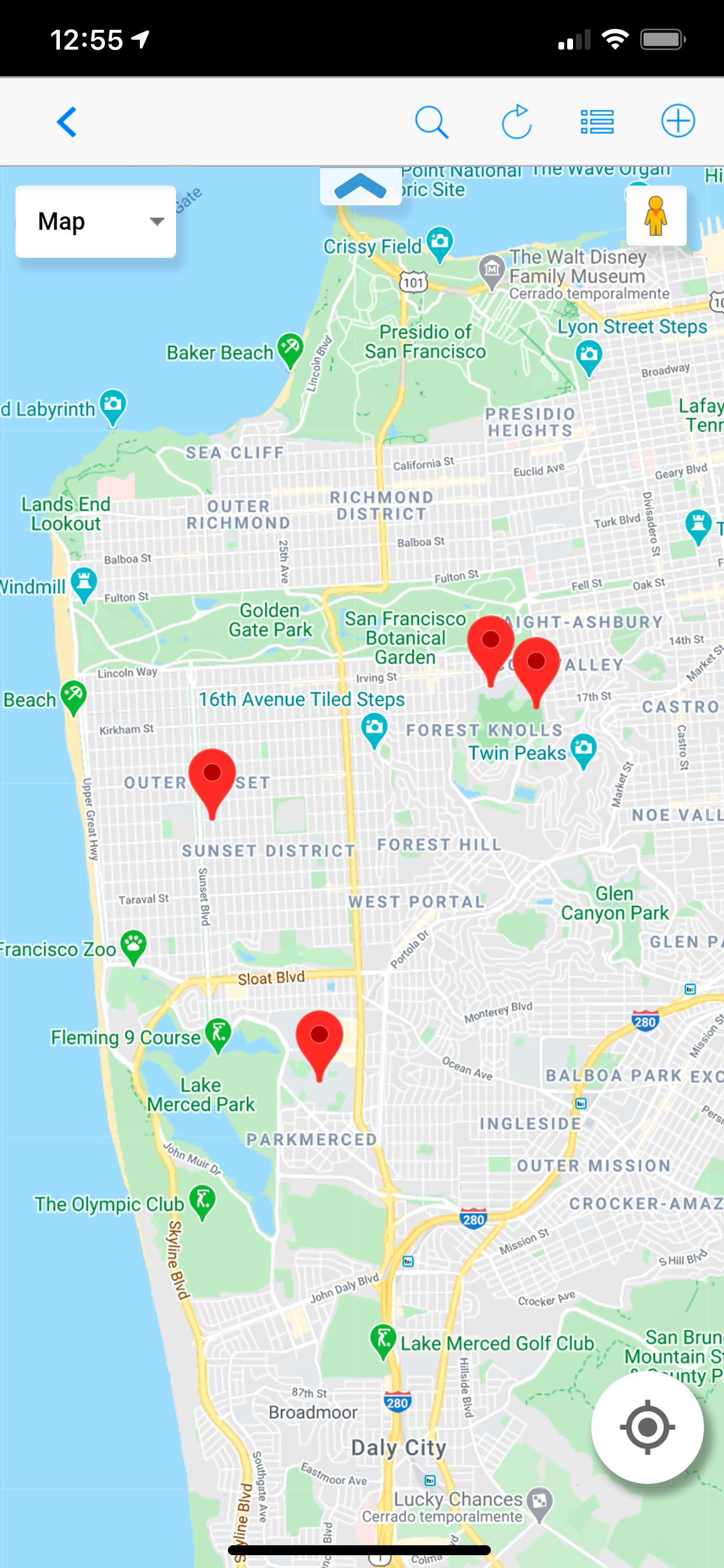
Accounts Payable Invoice Processing Workflow App - User Mode
In this video we take a look at an Accounts Payable Invoice Processing Workflow Application. This is the User Mode video of this app. If you're interested in creating corporate workflow apps with backend integration, you should definitely watch this video and follow the Step by Step Guide.
Variations of this app are very popular with our large corporate customers. The app follows a classic invoice approval process in which an invoice is received in a local office and is being recorded. It is then routed through several departments for approval.
This app makes use of the Corporate Central Secure Endpoint which creates Hyper-Secure tunnel between your WAG™ App in the Corporate Central Cloud and your Local Area Network. Several QueryList type fields in this app are using the Secure Endpoint to obtain a Chart of Accounts and a lists of Regions and Departments from an ERP system which is running in the Local Area Network.
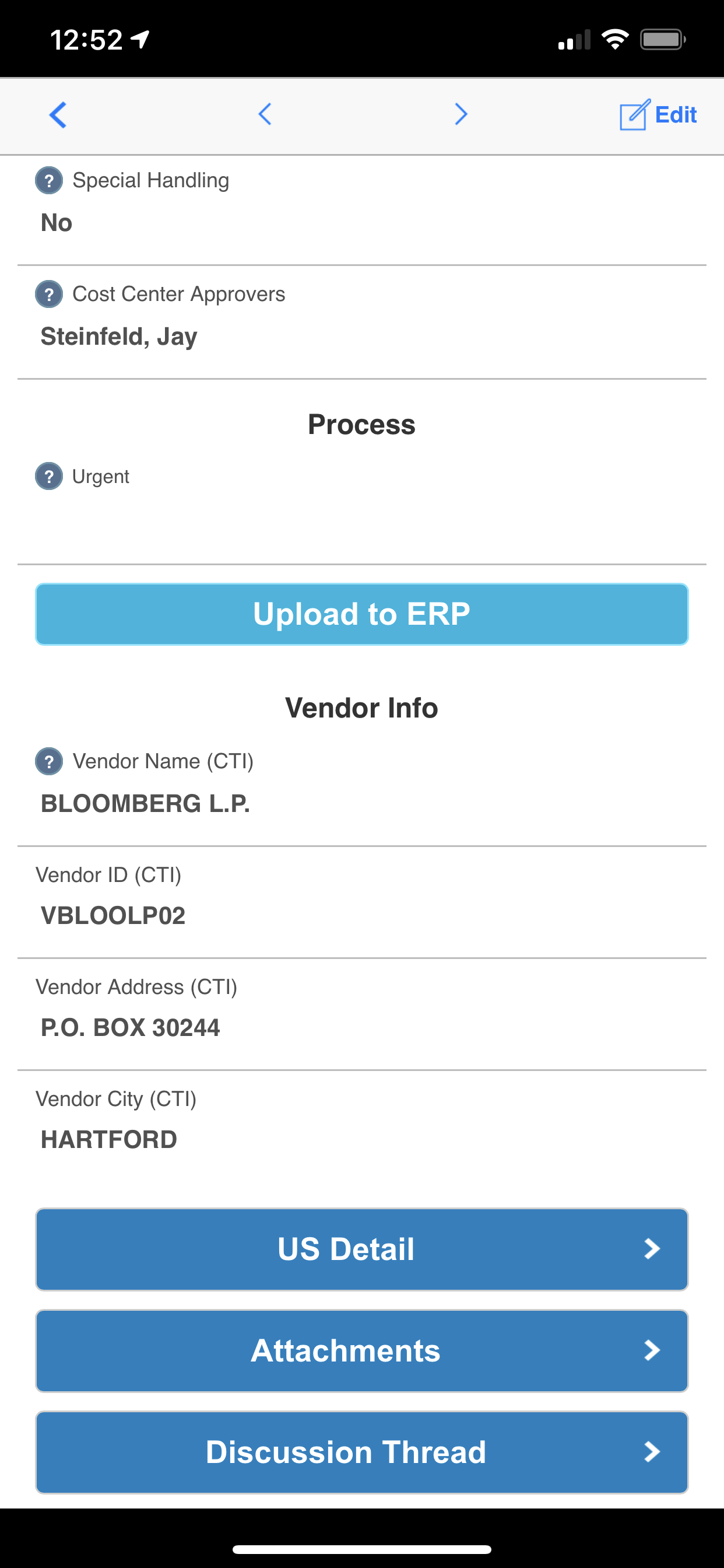
Creating a Government Services 311 App
In this tutorial we take a look at creating a Government Services 311 App. In the User Mode of this app we demonstrate how a citizen submits a request to fix a broken curb from their iPhone. They complete Who, What, When and Where questions, and add a Photo of the broken curb via an easy to use multi-tab mobile user interface.
We demonstrate some great features that can be used while creating any app using WAG™.
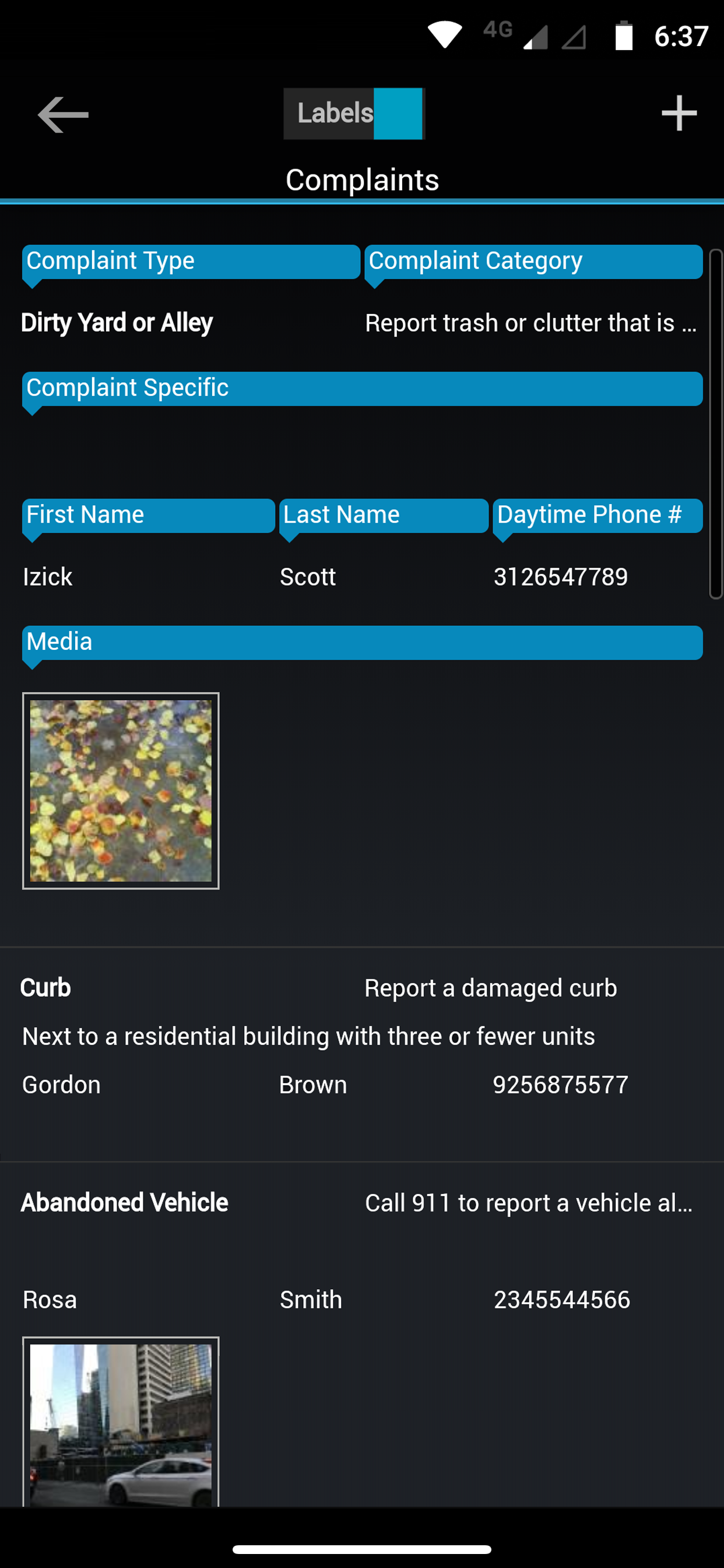

Creating a Support Forum App
In this tutorial we take a look at creating a Support Forum App. The app also serves as a knowledge base forum where answers to previous questions can be found by future users.
In the user mode we show how a Support Request is being submitted by a user on their iPhone. The network Admin sees the Request on his iPad and responds immediately. Within a few minutes the support Request is handled and closed.
We demonstrate some great features that can be used while creating any app using WAG™.
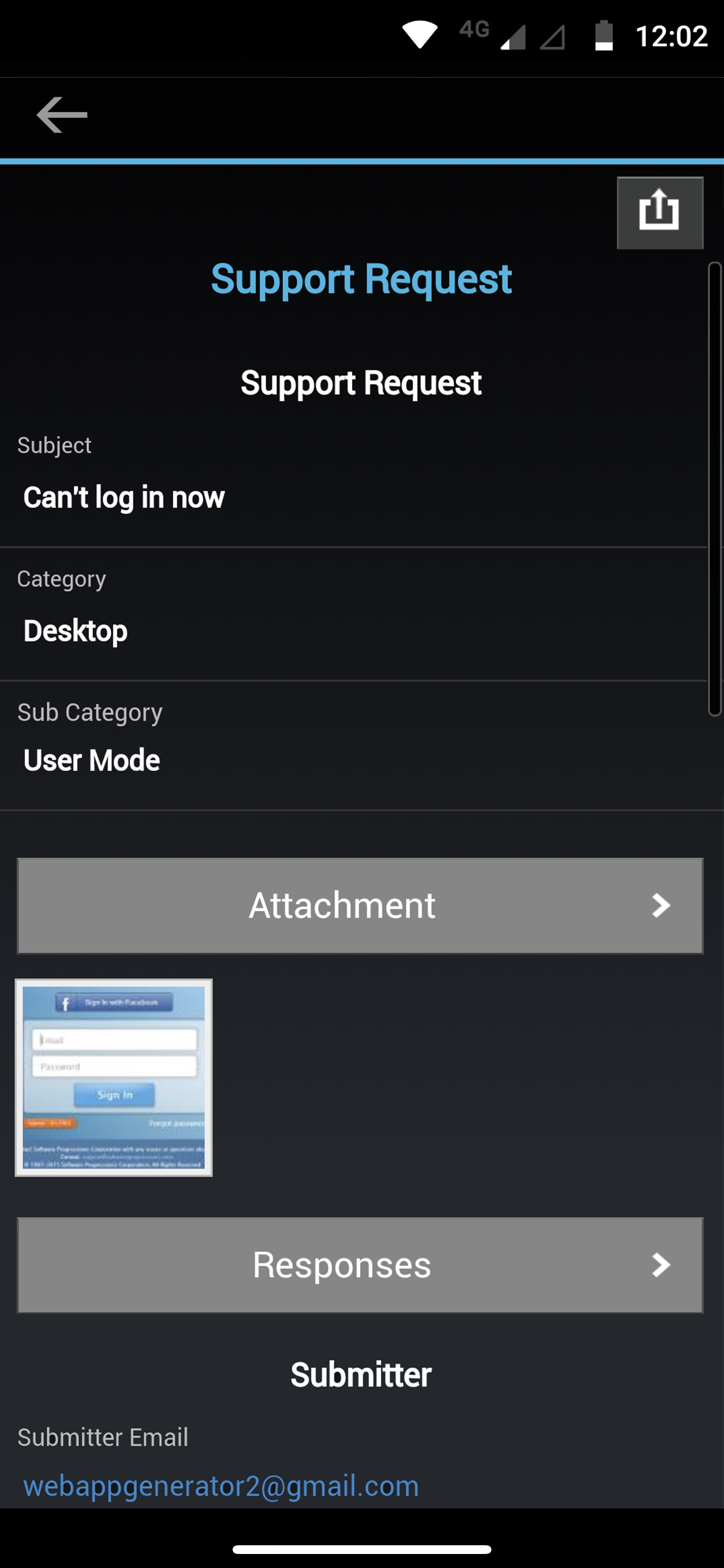

Online University App User Mode
Enjoy this video showcase of some great WAG™ created apps. Anything from a social recipes app, to a government 311 app, to a sophisticated invoice processing app.
These are just a few app examples, but the possibilities are limitless with WebAppGenerator.
WAG™ really does Democratize Application Development™.
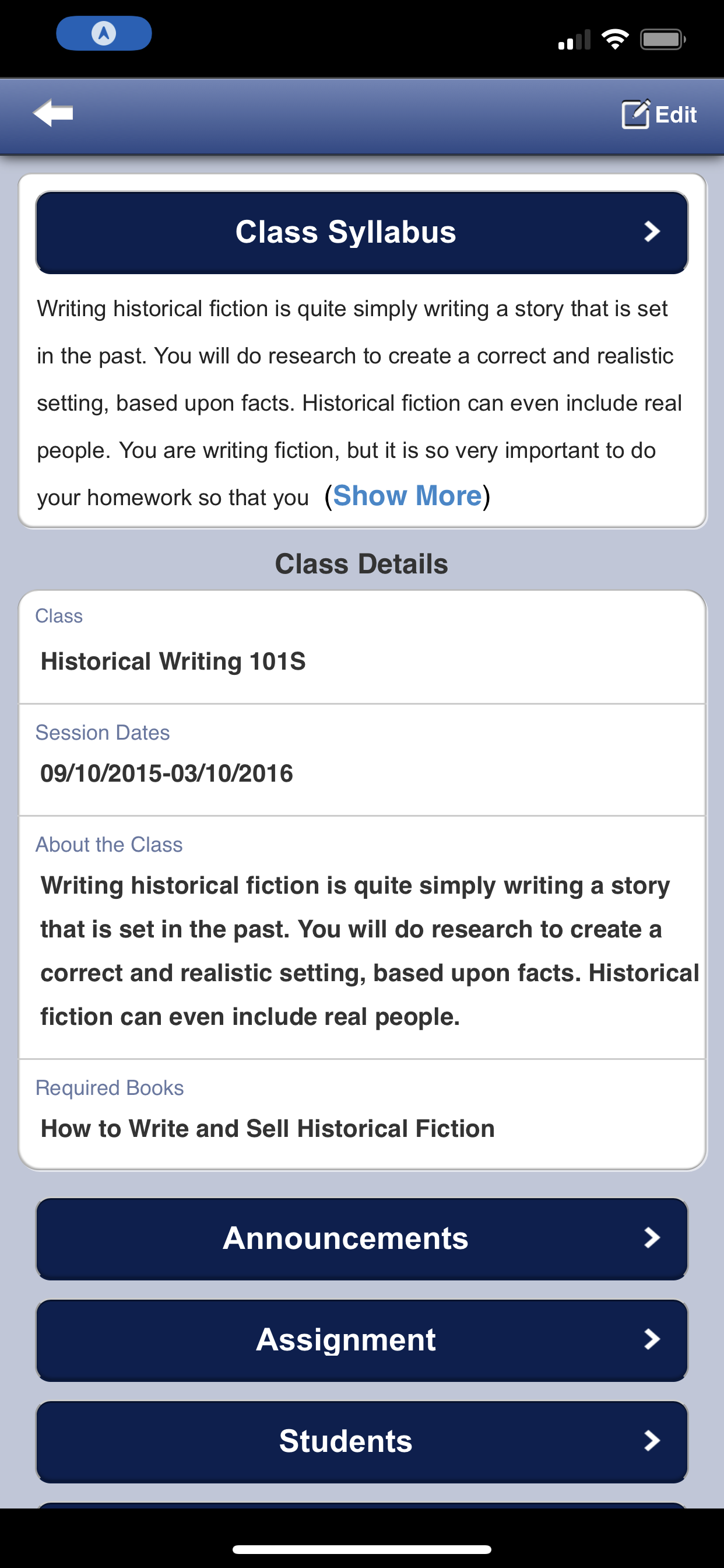
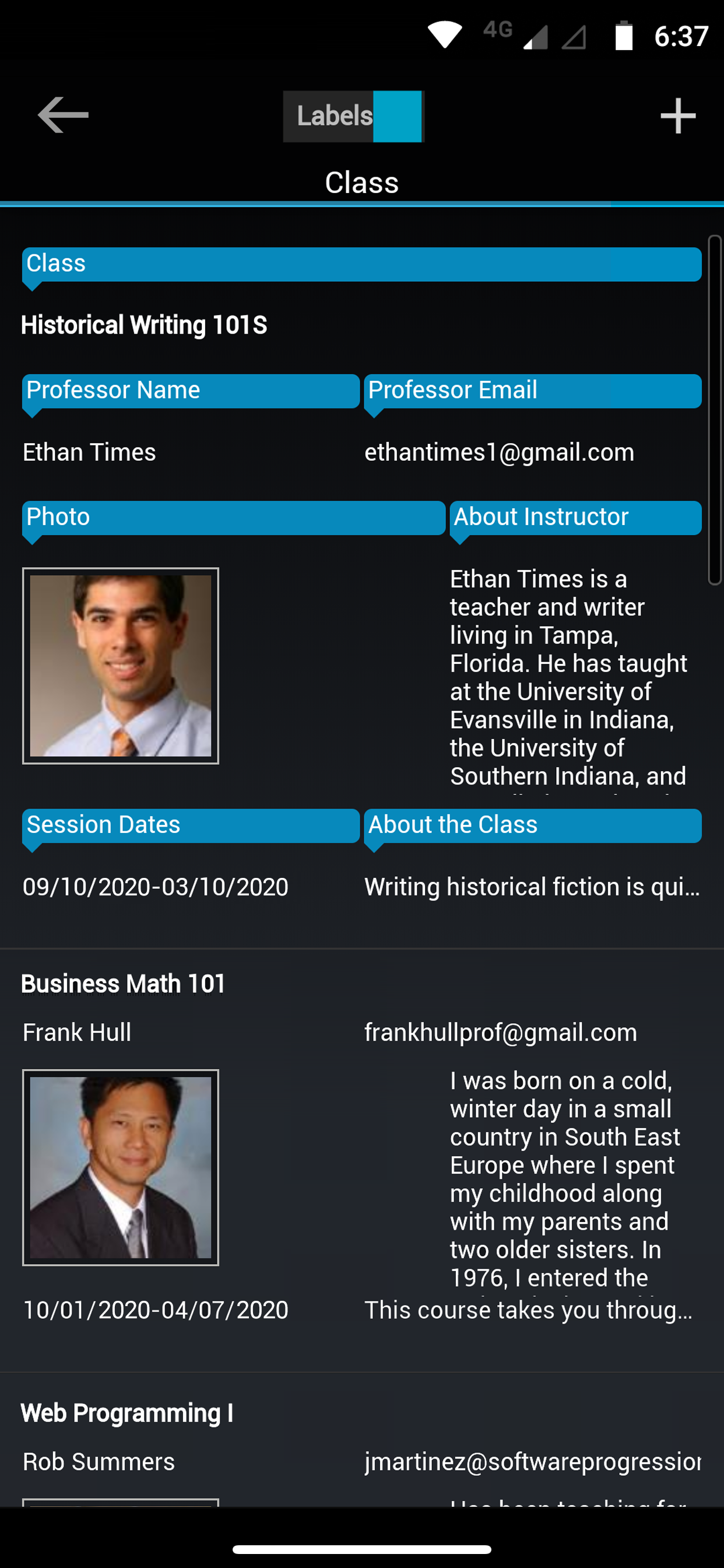
Accounts Payable Invoice Processing Workflow App - User Mode
In this video we take a look at an Accounts Payable Invoice Processing Workflow Application. This is the User Mode video of this app. If you're interested in creating corporate workflow apps with backend integration, you should definitely watch this video and follow the Step by Step Guide.
Variations of this app are very popular with our large corporate customers. The app follows a classic invoice approval process in which an invoice is received in a local office and is being recorded. It is then routed through several departments for approval.
This app makes use of the Corporate Central Secure Endpoint which creates Hyper-Secure tunnel between your WAG™ App in the Corporate Central Cloud and your Local Area Network. Several QueryList type fields in this app are using the Secure Endpoint to obtain a Chart of Accounts and a lists of Regions and Departments from an ERP system which is running in the Local Area Network.