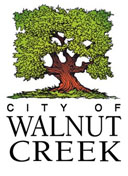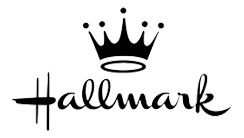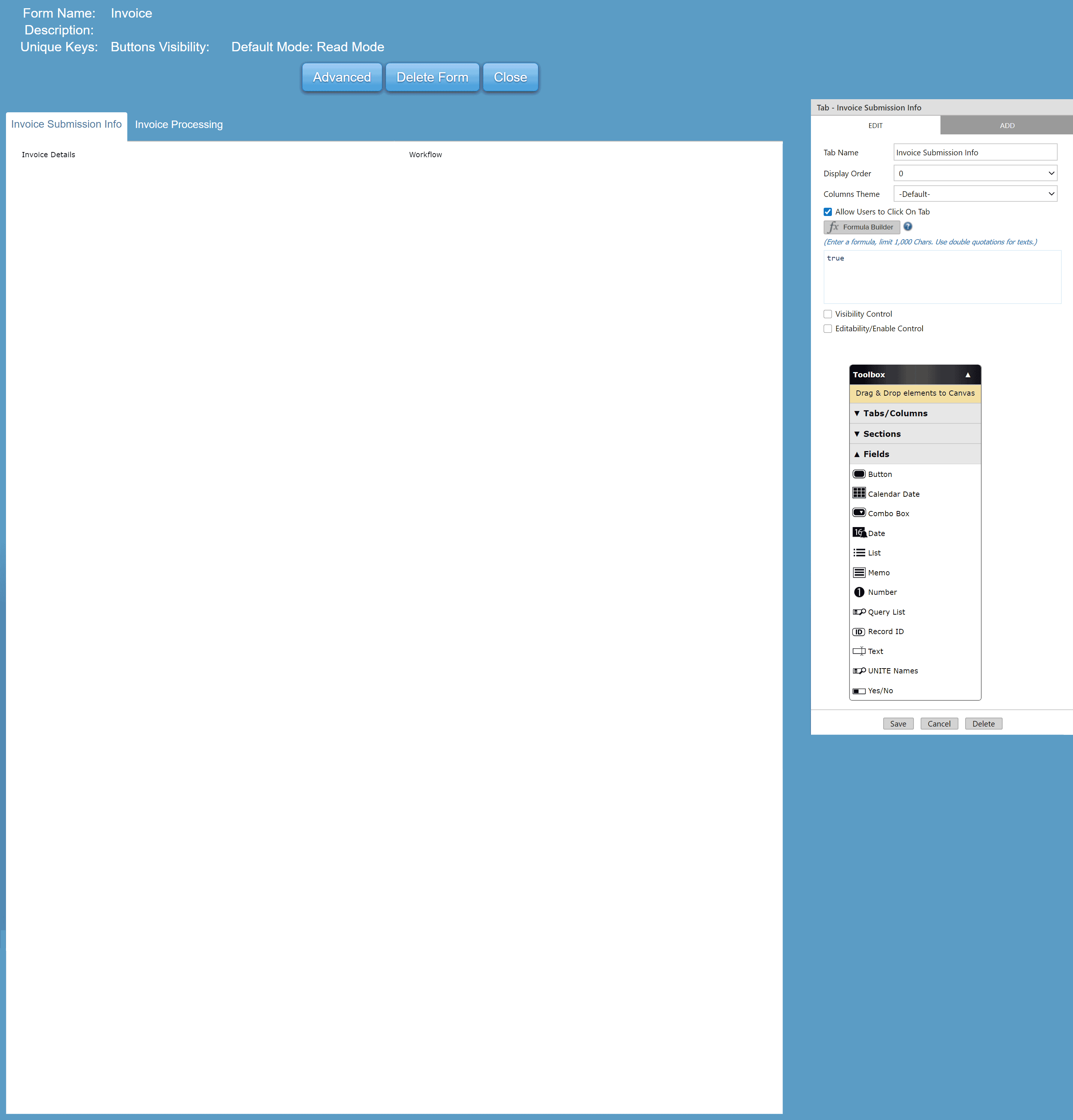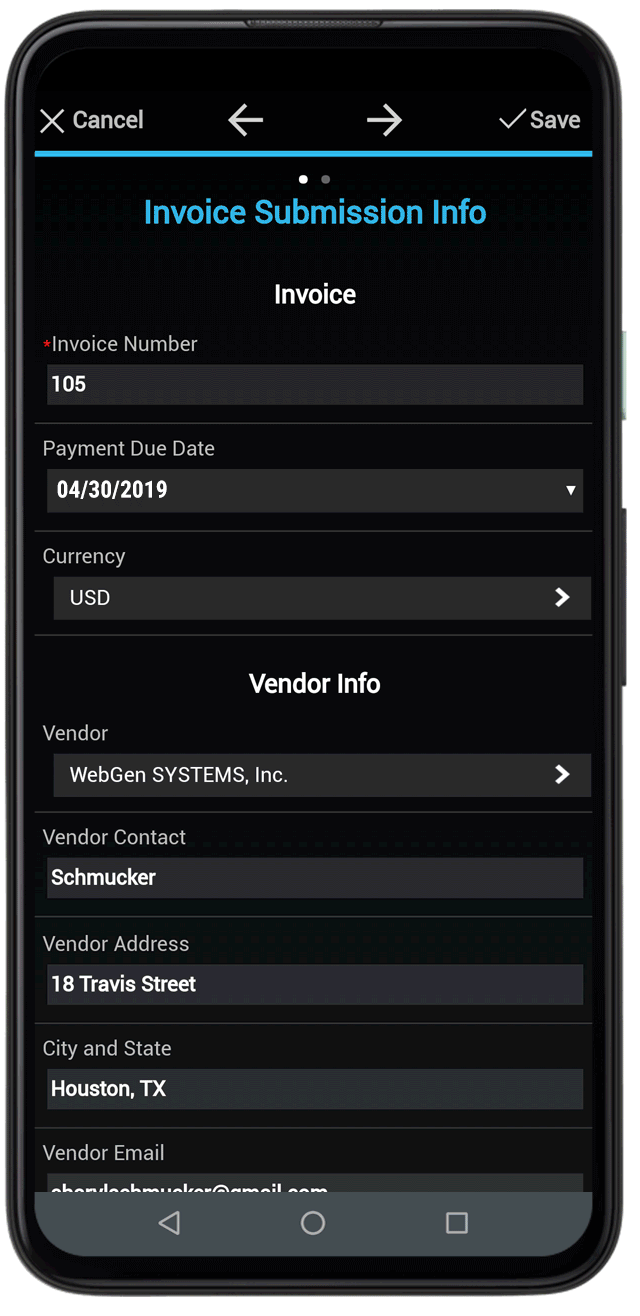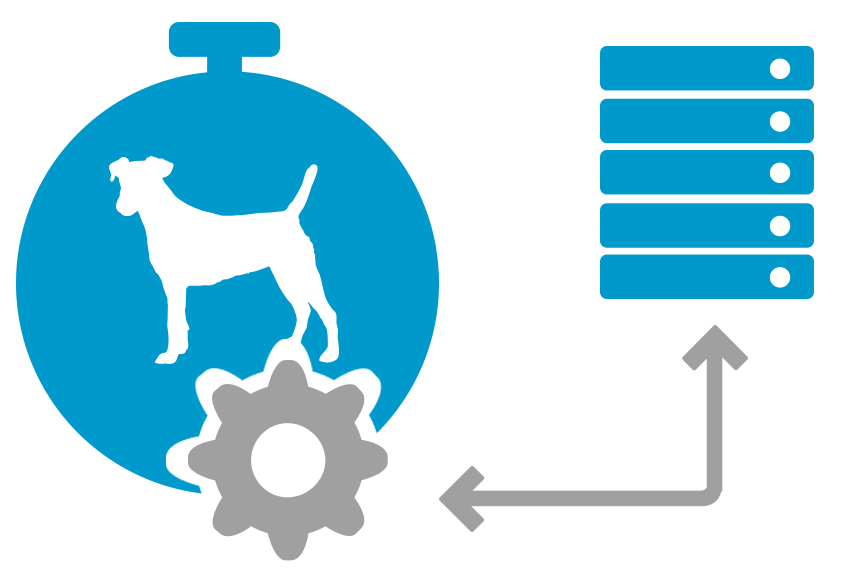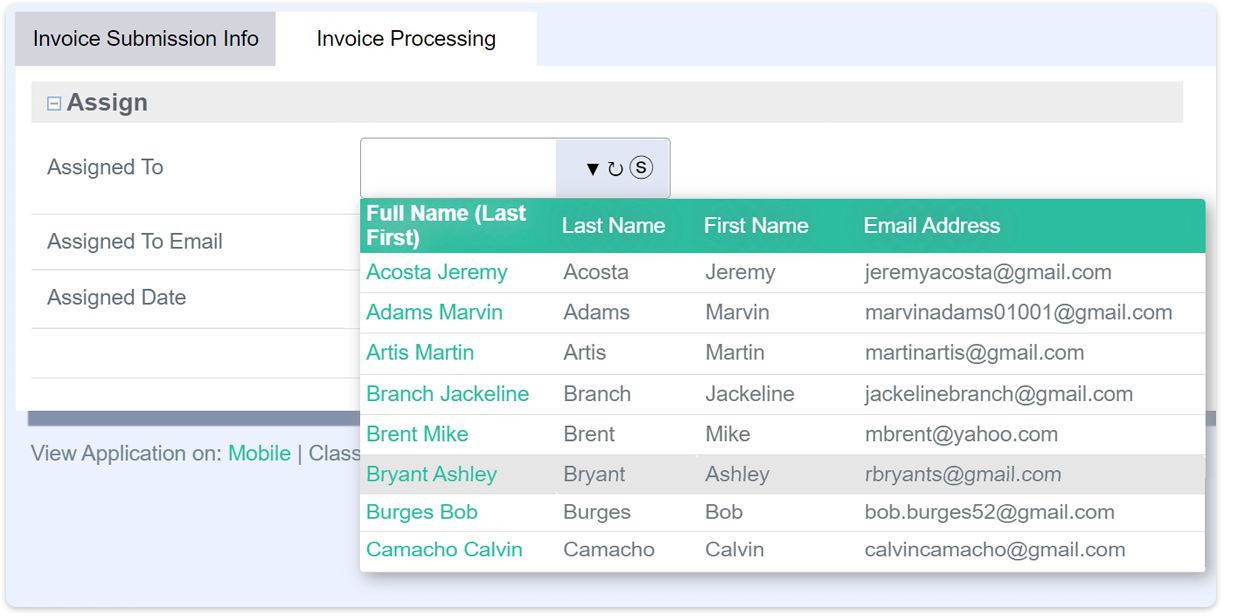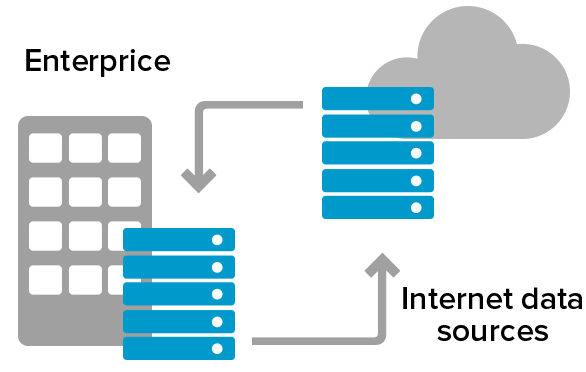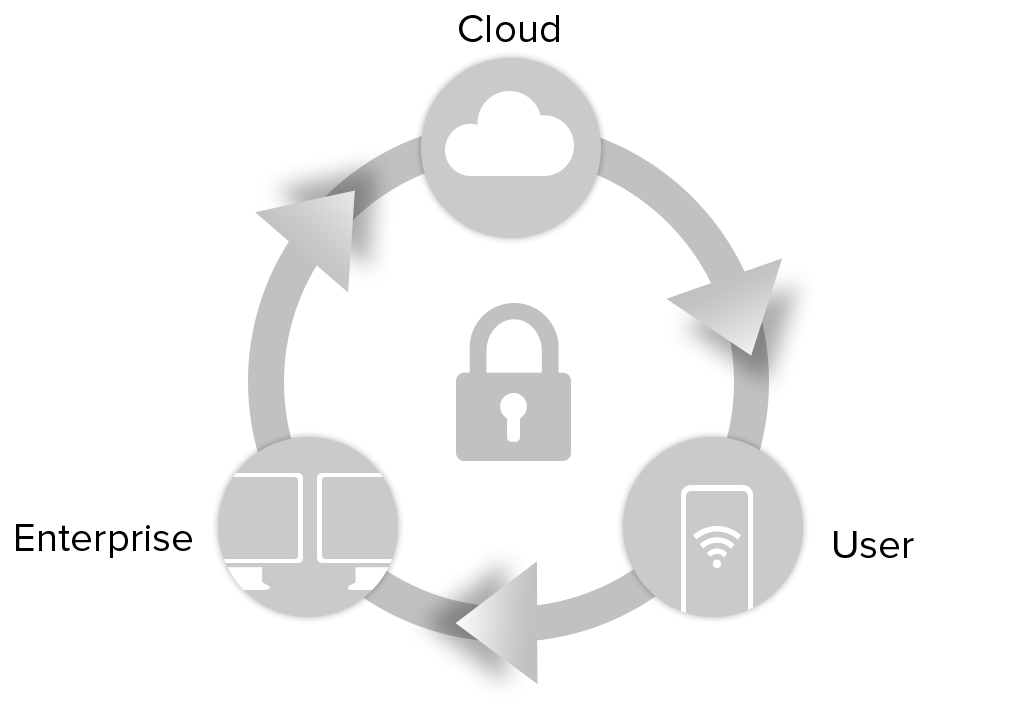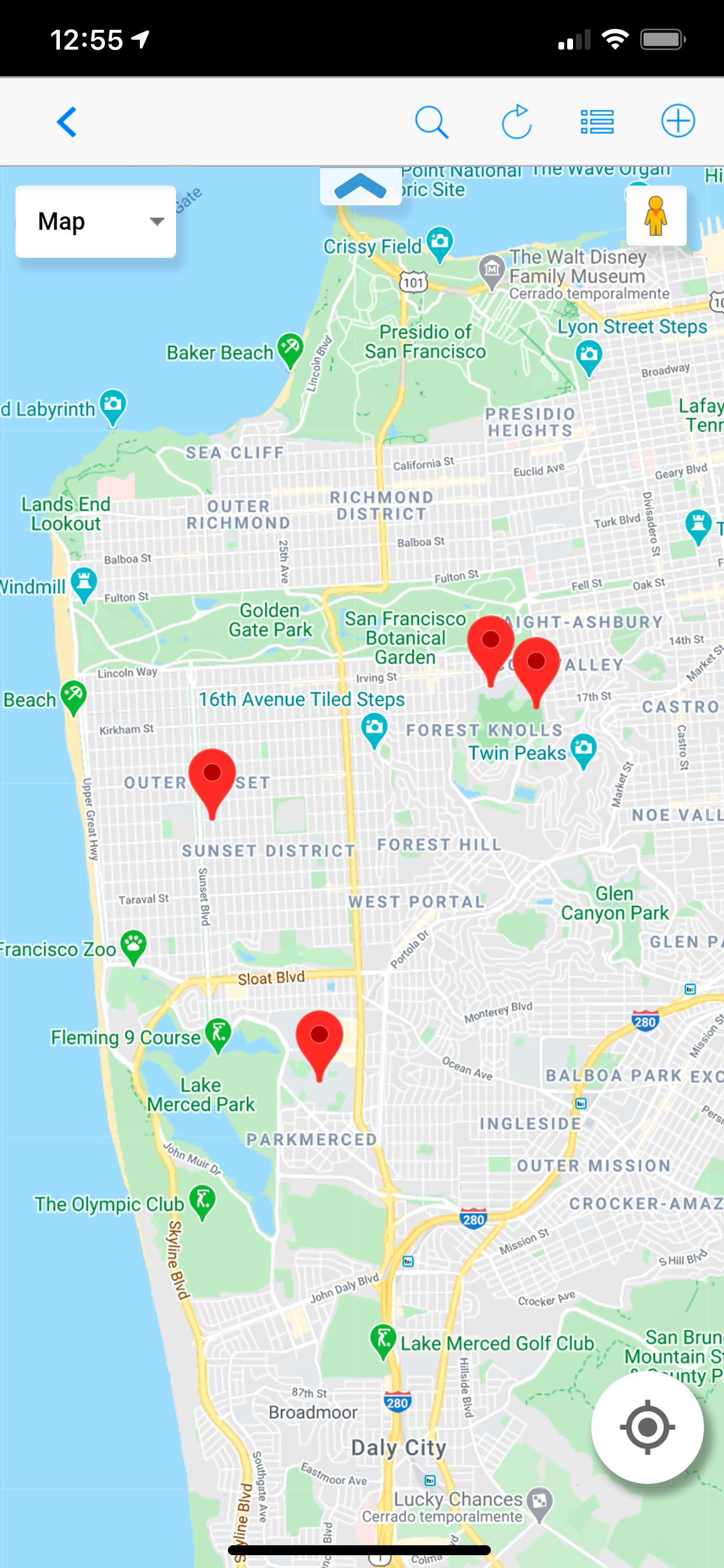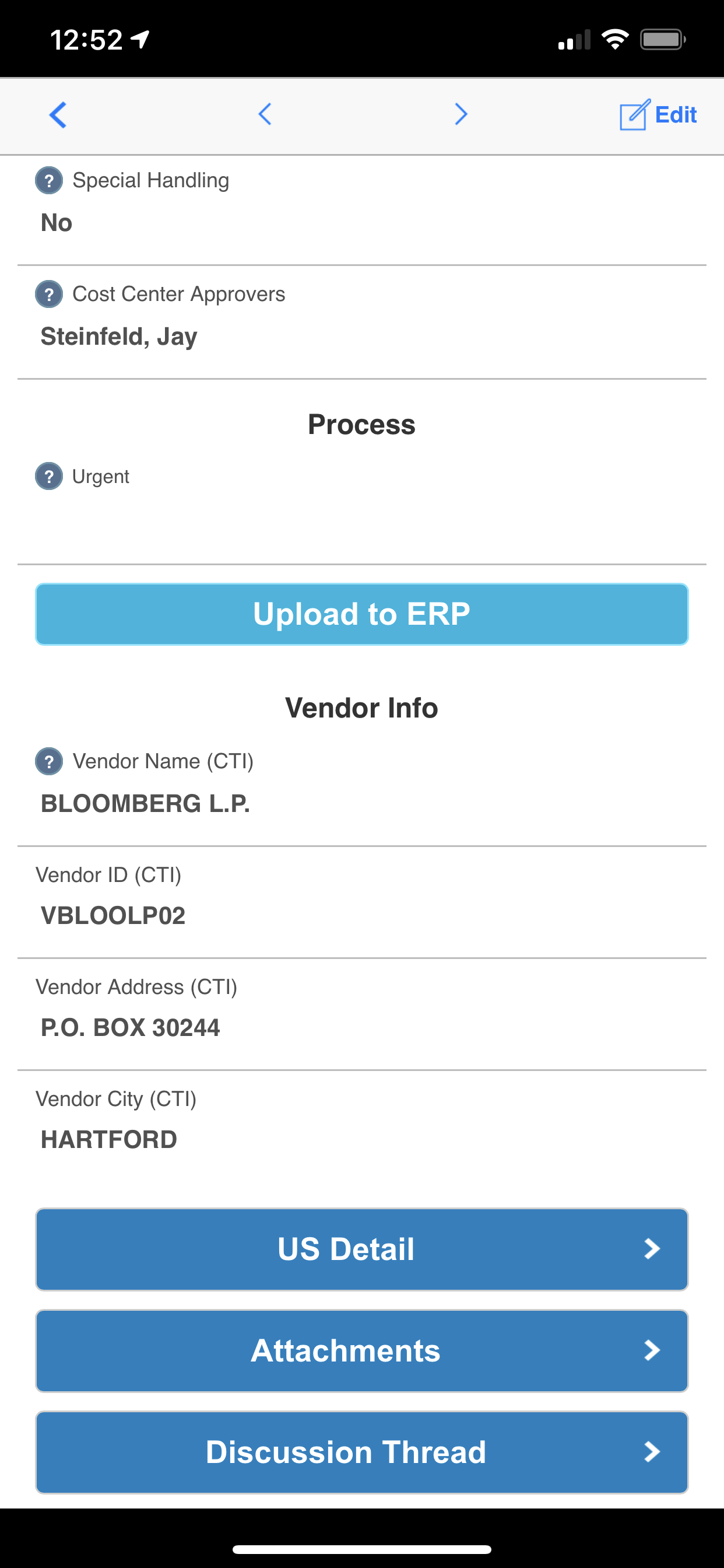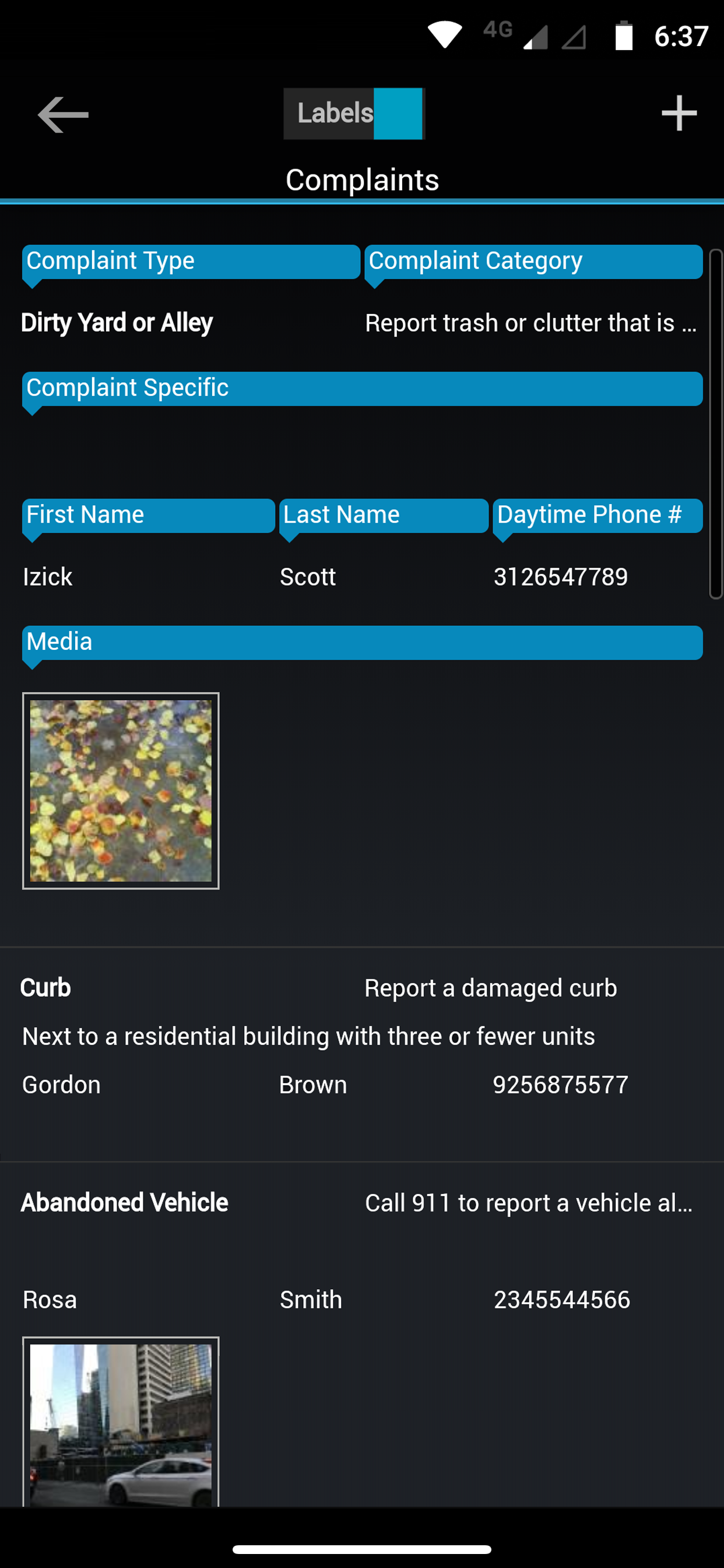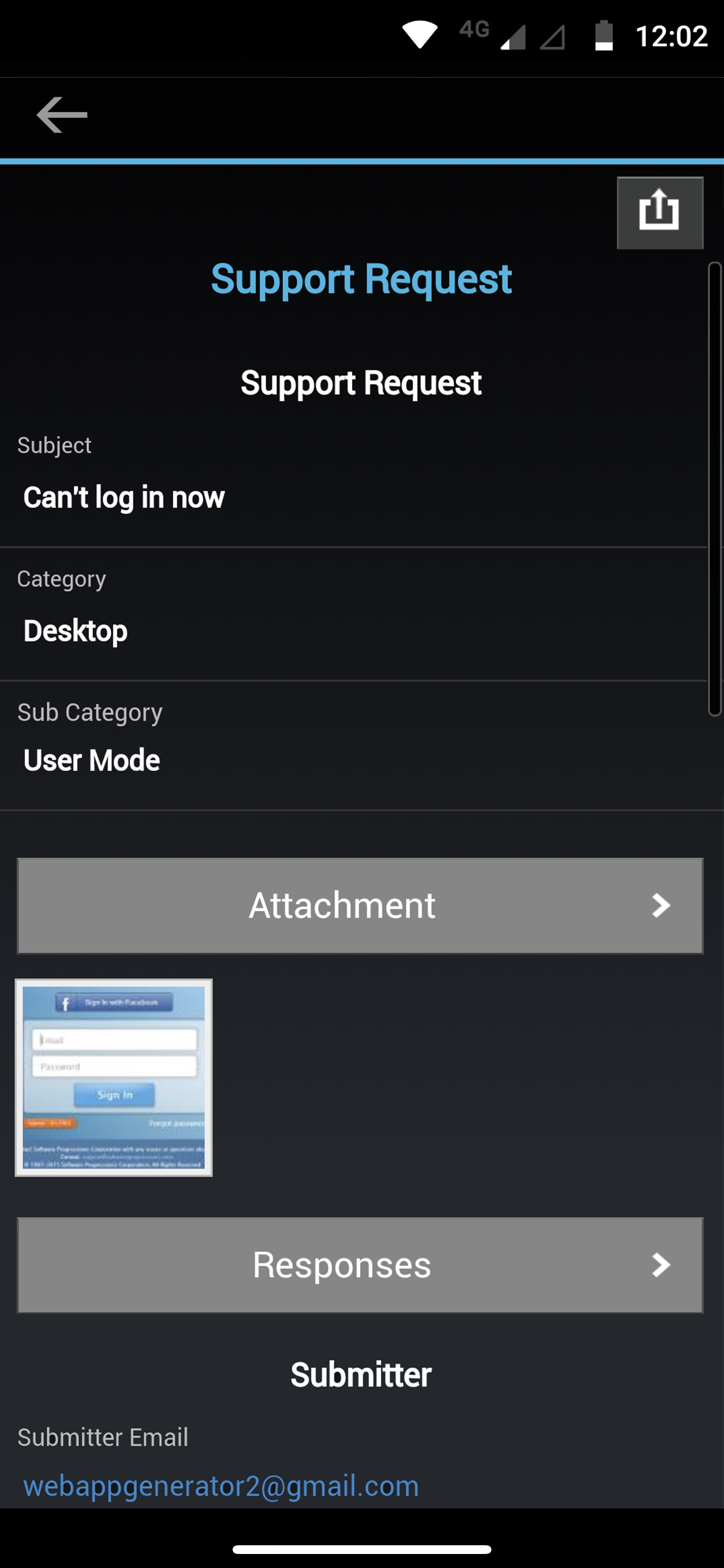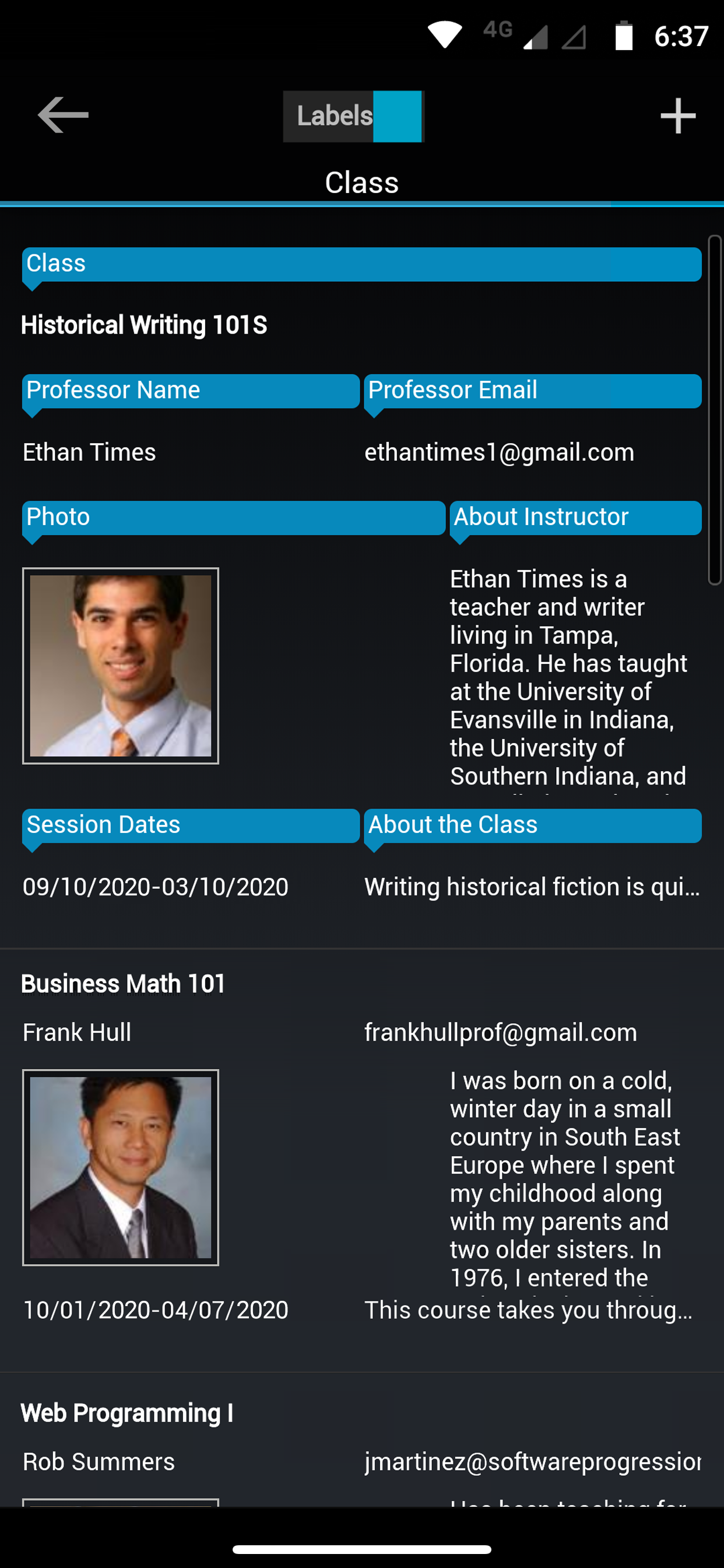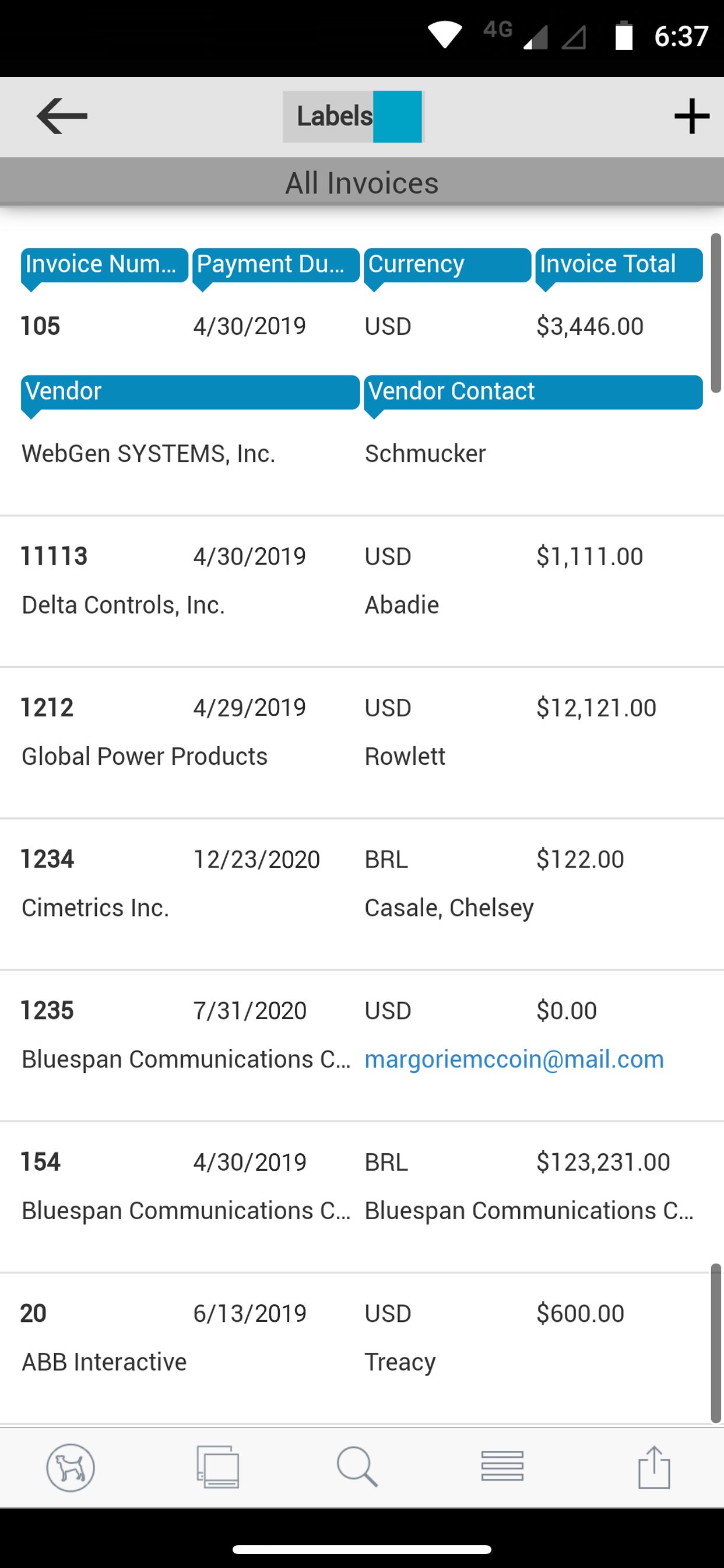Development Task
WAG™
.NET, Java, etc.
& Required Programmer Experience
Develop an average Web Application
1 Week
1 Year
3 Years
Your WAG™ Apps Automatically run on all major desktop browsers and mobile devices
Automatic
No additional time required
1 Year
(we’re not exaggerating)
5 Years
Automatic Database Development
Automatic
No additional time required
3 Months
2 Years
database development
Automatic Multi-Tenant and Software as a Service (SaaS) Development
Automatic
No additional time required
1 Year
(we’re not exaggerating)
10 Years
Automatic Multi-Cloud Support
Automatically Supports 3 cloud flavors
4 Months per cloud platform
10 Years
Automatic AJAX Development
Automatic
No additional time required
3 Months
3 Years
CSS3
1 DAY
2 Months
3 Years
HTML5
Automatic
No additional time required
3 Months
3 Years
Enterprise and Cloud Level User Management
Automatic
No additional time required
Separate product would be required
5 Years
Any Point In Time Data
Automatic
No additional time required
4 Months
5 Years
Data Synchronization
Automatic / built-in
No additional time required
6 Months
or Separate product required
5 Years
WAG™ Apps Integration
Automatic
No additional time required
2 – 4 Months
5 Years
Rapid creation of enterprise grade app portfolios that interact with your users in their digital journey across various touchpoints in mobile, web (desktop / laptop), and beyond.
Our centralized web based life cycle IDE enables rapid visual design, development, testing, distribution, management, and analysis of your apps.
Business Process Design and Automation / Human Workflow Design and Management, Microservice Orchestration, Management, SaaS Customization, and Powerful IoT Integration.
Create or modify an app once and it runs on all platforms. Mobile - Desktop - Cloud - Wearables. No-Code to very Low-Code. Automatic transparent database creation, modification, management, and scaling.
Integrated enterprise grade User Management, Enterprise App Store Portal, and Enterprise Relationship Management / Master Data Management.
Rapid creation of enterprise grade app portfolios that interact with your users in their digital journey across various touchpoints in mobile, web (desktop / laptop), and beyond.
Our centralized web based life cycle IDE enables rapid visual design, development, testing, distribution, management, and analysis of your apps.
Business Process Design and Automation / Human Workflow Design and Management, Microservice Orchestration, Management, SaaS Customization, and Powerful IoT Integration.
Create or modify an app once and it runs on all platforms. Mobile - Desktop - Cloud - Wearables. No-Code to very Low-Code. Automatic transparent database creation, modification, management, and scaling.
Integrated enterprise grade User Management, Enterprise App Store Portal, and Enterprise Relationship Management / Master Data Management.